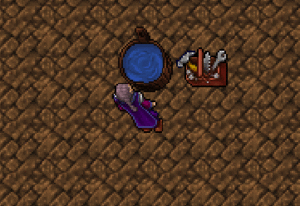Special Furniture: Difference between revisions
(Marked this version for translation) |
(Marked this version for translation) |
||
| (5 intermediate revisions by the same user not shown) | |||
| Line 1: | Line 1: | ||
| + | <languages/> |
||
<translate> |
<translate> |
||
<!--T:1--> |
<!--T:1--> |
||
| Line 61: | Line 62: | ||
|2 |
|2 |
||
|} |
|} |
||
| − | Bear in mind that the cooldown shown above is for the |
+ | Bear in mind that the cooldown shown above is for the premium furniture only. Normal furniture cooldown's are all 22 hours. |
| + | |||
| + | == Furniture Window == <!--T:8--> |
||
| + | [[File:Furniturewindow.png|thumb|403x403px|Furniture Menu]] |
||
| + | To allow ease of access for the furniture you can use, we made a simple interface that can be accessed through the '''''Others''''' menu[[File:Furnitureothers.png|frameless]]. |
||
| + | |||
| + | <!--T:9--> |
||
| + | Upon clicking it, you will be prompted to a window that shows all of your current furniture, both the ones you own yourself and the ones you have been shared with. This window will only show furniture for houses that you are '''AT LEAST''' sub-owner. |
||
| + | |||
| + | <!--T:10--> |
||
| + | This window will show you the basic information about the furniture you got access to, such as the selected bonus type, the amount of shared charges it has and if the furniture is available to use or not. Aside the basic information, you will also be able to remotely use and/or charge the furniture from this menu without the need to be close to the house it's in at all, allowing a much comfier management for your daily grind. |
||
| + | <br/> |
||
| + | <br/> |
||
| + | <br/> |
||
== Furniture sharing == <!--T:6--> |
== Furniture sharing == <!--T:6--> |
||
Latest revision as of 16:35, 13 May 2024
Special furniture are house decorations that not only can be used to make your home pretty, but also grants special bonuses when used.
Furniture mechanics
In order for one to make use of furniture, you firstly need to posess a house. Houses are found on each and every continent and requires at least level 500 to be owned. Once a house is in your ownership, you must get the wrapped furniture and unwrap it inside your house. Doing so will make it the furniture bound to you as its owner. For furniture, we have two types: normal and premium ones.
Normal furniture
Normal furniture are the ones that are more accessible to everyone. These are mostly found through Woodworking. These furniture are limited by copies, so additional of the same furniture will NOT be usable if one was used before. All of their bonuses also have a fixed cooldown of 22 hours, which will not vary according to the buff type.
Premium furniture
Premium furniture, unlike the normal ones, are harder to obtain, since it costs Blue Diamonds. These are also different from the normal furniture, by not being limited by extra copies in case you want to have multiple of the same furniture in your house. The cooldowns are also now bound by type instead of being fixed like the normal furniture, which means that the cooldown will be equal or less than 22 hours, depending on the buff type.
Furniture bonuses
Both normal and premium furniture have the same bonus pool, being the only difference between those two regarding the bonuses the cooldown. Below we'll list all of available bonuses obtainable from furniture. Once the furniture bonus is selected it will remain locked for that bonus forever, so be very careful.
| Buff type | Cooldown | Daily Usage |
|---|---|---|
| +1 Dungeon Charge | 12h | 2 |
| +1 Hunting Ground Charge | 22h | 1 |
| +1 Tower Arena Discount | 22h | 1 |
| +5% Experience (2 hours) | 12h | 2 |
| +15% Boss Loot Rate (1 hour) | 12h | 2 |
| +20% Elite Chance (2 hours) | 12h | 2 |
| +20% Orb Chance | 12h | 2 |
| +10% Damage | 12h | 2 |
| +10% Healing | 12h | 2 |
| +3% Critical Chance | 12h | 2 |
Bear in mind that the cooldown shown above is for the premium furniture only. Normal furniture cooldown's are all 22 hours.
Furniture Window
To allow ease of access for the furniture you can use, we made a simple interface that can be accessed through the Others menu![]() .
.
Upon clicking it, you will be prompted to a window that shows all of your current furniture, both the ones you own yourself and the ones you have been shared with. This window will only show furniture for houses that you are AT LEAST sub-owner.
This window will show you the basic information about the furniture you got access to, such as the selected bonus type, the amount of shared charges it has and if the furniture is available to use or not. Aside the basic information, you will also be able to remotely use and/or charge the furniture from this menu without the need to be close to the house it's in at all, allowing a much comfier management for your daily grind.
Furniture sharing
If you have friends whom also want to make use of furnitures, but for some reason can't get one themselves, you can share your own furnitures with them. In order to do so, you must use a Toolbox in it. Upon using a toolbox on a furniture, it will then be charged with 20 shared uses which can then be used by other people that you wish to share with.
Note: this will only affect non-owners. The furniture owner can use their furniture without the need of charges or a toolbox in itself.