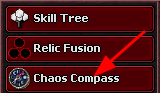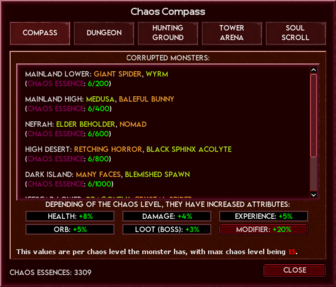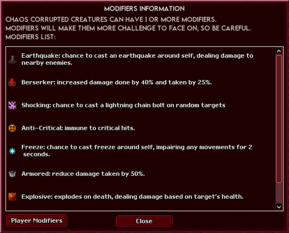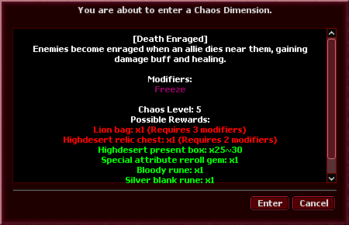Chaos System
The Chaos System is a feature that allows monsters to get stronger, while adding more rewards to players in several other content, such as Dungeons, Hunting Grounds and Tower Arena. It is a progressive system that will require time and effort to be put into.
Getting started
To initiate your progress into chaos, one must access the Chaos Compass located in the Others menu, like shown in the image. Upon clicking it, a window will popup with the information about the various relations that chaos has with other systems.
In this menu, you can see all of the related content tabs in which chaos can interact. The main tab Compass will indicate which monsters in each continent are currently affected by the chaos. This is used to farm Chaos Essences, which are utilized as a sort of currency for the Chaos System.
In the Dungeon and Hunting Ground tabs, you can see how many of each you can do that will yield you with Chaos Essences, as well as to unlock higher chaos levels to increase rewards.
In the Tower Arena tab, you can see how many you can do that will yield you with Chaos Essences, as well as how much bonus loot you will get depending on the unlocked Chaos Level.
And finally, in the Soul Scroll tab, you will be able to corrupt existing soul scrolls. Corrupted soul scrolls will yield double of their original bonuses, while also adding a new and random third bonus. Your character will have a limit of 3 corrupted scrolls simultaneously equipped.
Chaos Mechanics
Chaos creatures will be present at the designated spawns and content where the chaos has influence on. You may stumble upon some creatures with extra indicators around their names, like the one shown in the image. The chaos level (number shown after the Chaos word) indicates how many times the modifiers are being increased for the monster, which are shown in the Chaos Compass main menu, on the image up and left, which means, for a Chaos level 2 monster, it will have an extra 8% health, 8% damage, 10% experience, 10% orb, 6% loot and a 40% chance to have a special modifier.
Upon killing a chaos monster, you will then be awarded with a Chaos Essence, which will be taken into account for the daily limit of 200 shared between all continents that you can obtain.
Aside the extra bonuses that chaos monsters will have, they can also have special modifiers which will alter their behavior in some way. You can see that the monster has a special modifier by seeing an icon near its name, like shown in the image. The modifier's descriptions can be found at the Chaos Compass main menu, at the bottom right upon clicking on the Modifiers button.
Every chaos level will add a 20% chance for a monster to have a special modifier. Once it gets to 100% (starting at chaos level 5) it will always have at least one modifier. Chaos levels further than that, will then have a chance for extra modifiers, for example: a chaos level 7 monster will have a 140% to have a special modifier, which translates into a guaranteed modifier and 40% chance for an additional one.
All of this that was discussed here, results in potentially very strong and dangerous monsters, so players must advise caution when facing these special enemies.
Chaos Rifts
When killing a creature, there is a chance that it will spawn a Chaos Rift. A Chaos Rift is a place where you will find a separate place of the current spawn you are currently in, containing the same creature you killed to spawn the rift but all creatures inside have a chaos level of 10. When inside, the rift will have a 1000 creature kill limit shared between all players inside. When this limit is reached or the time runs out, the rift will automatically close, kicking out all players inside and giving them their rewards according to their kill contribution. Dying inside just kicks you out of the rift and you lose half of your kill contribution. You can check active chaos rifts in the chaos compass menu, as mentioned above.
Since we have both PvP and non-PvP spawns, the rifts will also behave differently depending on which type of spawn it appeared in. In case it appears in a non-PvP spawn, the same rules of the spawn will apply to the rift, meaning that there will be no PvP inside the rift as well. On the other hand, if a rift appears in a PvP spawn, then there will be PvP enabled inside the rift as well. Kills, however, will not yield you frags and by killing another player will net you half of their contribution to you. In PvP chaos rifts, you will also gain 20% additional rewards compared to non-PvP chaos rifts.
The rewards you get from partaking in chaos rifts are a new type of resource that are used to craft Mysterious Keys and Chaos Dimension Charms.
Chaos Dimensions
Chaos Dimensions are arenas in which you need to face 3 waves of monsters and a boss. Successfully completing it will reward you with plenty of useful items, such as Equipment Bags, Relic Chests, Single Attribute Reroll Gems, Silver Raid Token and others.
You first need to find its entrance, each continent having one. It's located at the first spawn of every continent, starting at High Desert.
Once you find one, just use the corresponding charm (each continent requires a different one) and you'll be able to enter the Chaos Dimension.
In the menu you can see what modifiers are affecting the Chaos Dimension as well as what rewards you will be able to get and the ones you will not.
Charms may need to be modified. These modifiers will increase the creature's chaos level by 5 and adding a chaos modifier, up to 3 modifiers. The modifications are obtained through Mysterious Boxes, which are attained from quest, daily and continental bosses. These boxes need keys to be unlocked, which can be crafted with chaos resources. When you craft a charm, it will have a random mechanic that will apply to the chaos dimension you partake, like shown in the image in the right, at the top of the menu.