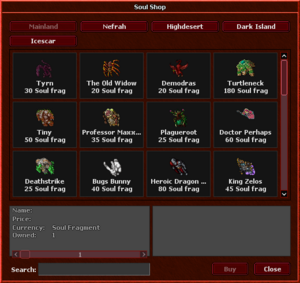Soul Scroll
Soul Scrolls are items that will grant you with a different variety of bonuses. These do not drop from any monsters, being quite rare depending on its typing. We will further elaborate about soul scrolls below.
Mechanics
The soul scrolls are slottable a menu that has slots for different types of equipment, such as helmet, armor, weapon, etc., like shown in the image. This menu can be accessed through the Others menu, it's called Soul Imbuing ![]() . The slots will firstly appear as Locked and you will be able to unlock that slot through the usage of soul scroll unlockers, mainly obtained through Hunting Grounds.
. The slots will firstly appear as Locked and you will be able to unlock that slot through the usage of soul scroll unlockers, mainly obtained through Hunting Grounds.
Soul Scrolls have fixed attributes and are tied to the creature that you obtained that scroll, which means that soul scrolls from different monsters are different from one another, but they will have the same bonuses if looted from the same monster.
Soul scrolls cannot be freely equipped in any equipment slot. When looking at the soul scroll, like shown in the image to the left, it will inform you which parts it can be applied to, in its upper part, above the creature's name. You can only equip the soul scroll in its specified equipment slot. You can equip only one of the same scroll in the same part, however you can apply the same soul scroll in multiple parts, as long as it's the parts specified and it does not exceed 1 of the same scroll.
To apply a soul scroll, one needs to use the item. It will go to the container in the soul imbuing menu. Then, select the correct equipment slot and then select the desired monster soul to apply by hitting the Imbue button. When applied to an equipment slot you will be able to see it in one of the slots to the left, like shown in the image to the right. If you desire to remove, just select the monster soul and hit the Remove button. You can also revert it back to item form, by selecting the monster soul and hitting the Send soul scroll to purse button.
Soul scrolls are also divided into different content on which you can obtain them, where you can see where it was originated from through its color. A table below will be organized to better understand this concept. There are currently 6 types of content where you can get yourself a soul scroll. The tooltip color will also change accordingly to the scroll type.
| Type | Image |
|---|---|
| Hunting Grounds | |
| Task Bosses | |
| Fishing Bosses | |
| Daily Bosses | |
| Quest Bosses | |
| Continent Bosses |
There are also 4 tiers of unlockers. The unlockers are used to unlock the slots and are primarily obtained from Hunting Grounds at a rare chance and through Jewelcrafting. Once unlocked, the slot will remain unlocked forever.
Soul Fragments
If there's a soul scroll that's been hard for you to get or to expensive to buy from other players, you can grind up for Soul Fragments![]() to get any scroll of your choosing. Soul Fragments are mainly obtained through doing higher difficulty Daily Bosses or through the Roulette. You can access the soul fragment shop through the soul imbuing menu or by using the soul fragments.
to get any scroll of your choosing. Soul Fragments are mainly obtained through doing higher difficulty Daily Bosses or through the Roulette. You can access the soul fragment shop through the soul imbuing menu or by using the soul fragments.
The price for each creature that you wish to purchase will vary and once you buy it, it will become soul-bound, which means that you will not be able to trade it with other players.
It is also important to mention that you can only purchase a soul scroll from a creature that you have finished its Bestiary, otherwise the creature will appear as UNAVAILABLE.