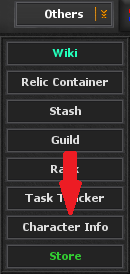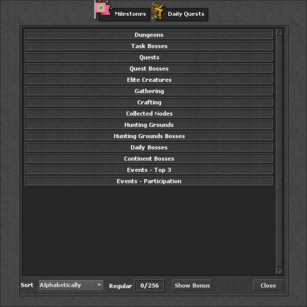Milestones: Difference between revisions
From BlackTalon Wiki
No edit summary |
(Marked this version for translation) |
||
| Line 1: | Line 1: | ||
<translate> |
<translate> |
||
| + | <!--T:1--> |
||
Achievements are milestones that can unlocked after doing something, be it a certain task single or multiple times or something entirely unexpected. |
Achievements are milestones that can unlocked after doing something, be it a certain task single or multiple times or something entirely unexpected. |
||
| + | <!--T:2--> |
||
You can check your achievements by either using the command '''''!info''''' or going to the '''''others''''' menu, located at the top part of the client, as the image on the right suggests. |
You can check your achievements by either using the command '''''!info''''' or going to the '''''others''''' menu, located at the top part of the client, as the image on the right suggests. |
||
[[File:Charinfo.png|frame|Character Info]][[File:Achievwindow.png|thumb|307x307px|Achievement window|left]] |
[[File:Charinfo.png|frame|Character Info]][[File:Achievwindow.png|thumb|307x307px|Achievement window|left]] |
||
| + | <!--T:3--> |
||
[[File:Space.png|frameless|644x644px]] |
[[File:Space.png|frameless|644x644px]] |
||
| − | == Achievement benefits == |
+ | == Achievement benefits == <!--T:4--> |
Some achievements may also grant you a bonus, such as extra HP and/or MP%, exp%, %elite chance and damage. |
Some achievements may also grant you a bonus, such as extra HP and/or MP%, exp%, %elite chance and damage. |
||
| + | <!--T:5--> |
||
You can check whether an achievement grants you a bonus or not by selecting it in the achievement menu, as the image on the left shows. Upon clicking on an achievement, the bonus will appear on the upper part of the menu in '''Achiev. Bonus''', like this: [[File:Achievbonus.png|frameless]] |
You can check whether an achievement grants you a bonus or not by selecting it in the achievement menu, as the image on the left shows. Upon clicking on an achievement, the bonus will appear on the upper part of the menu in '''Achiev. Bonus''', like this: [[File:Achievbonus.png|frameless]] |
||
</translate> |
</translate> |
||
Revision as of 18:33, 9 May 2022
Achievements are milestones that can unlocked after doing something, be it a certain task single or multiple times or something entirely unexpected.
You can check your achievements by either using the command !info or going to the others menu, located at the top part of the client, as the image on the right suggests.
Achievement benefits
Some achievements may also grant you a bonus, such as extra HP and/or MP%, exp%, %elite chance and damage.
You can check whether an achievement grants you a bonus or not by selecting it in the achievement menu, as the image on the left shows. Upon clicking on an achievement, the bonus will appear on the upper part of the menu in Achiev. Bonus, like this: ![]()