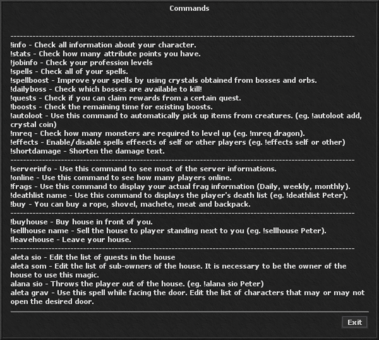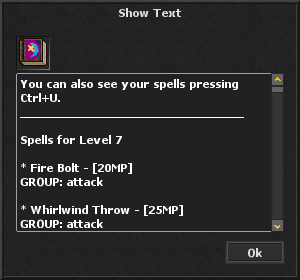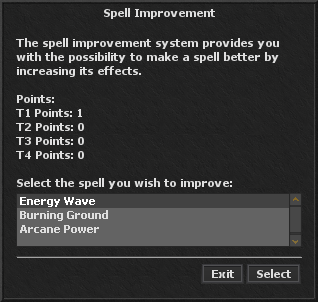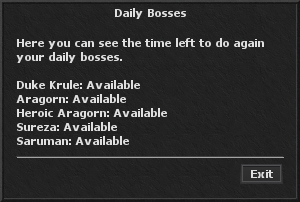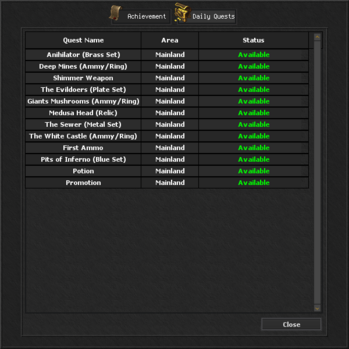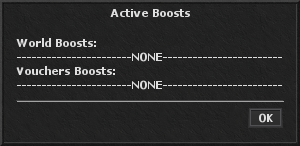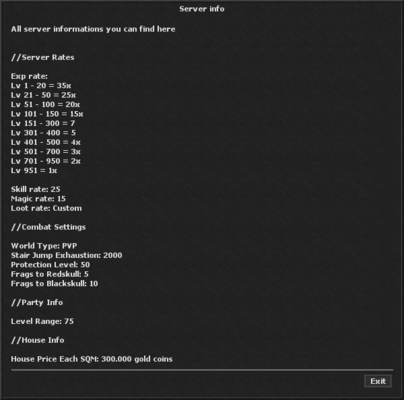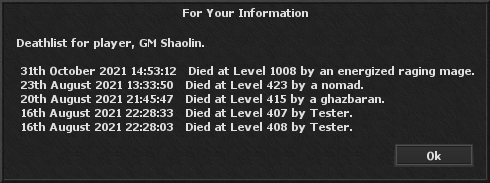Comandos
Nesta página listaremos todos os tipos de comandos disponíveis para usar enquanto você joga BlackTalon, com imagens e texto explicativo para facilitar sua compreensão sobre eles. Você pode ver a maioria dos nossos comandos simplesmente digitando !commands e uma janela aparecerá, como a imagem abaixo sugere.
Nota: alguns comandos na imagem abaixo estão desatualizados e não funcionam mais. Por favor, verifique os comandos listados abaixo, pois os listados estão funcionando e atualizados.
!spells
Mostra as magias da sua classe atual, com informações que variam de custo de mana, nível necessário e conjuração. Alternativamente, você pode usar o atalho Ctrl + U para exibir uma descrição mais detalhada e fácil de entender.
!spellboost
Este comando abre uma janela que te permitem melhorar suas magias.
!dailyboss
Mostra seus tempos de espera de recarga atuais para cada daily boss disponível no jogo.
!quests
Mostra seus tempos de espera de recarga atuais para cada quest disponível no jogo.
!boosts
Mostra qualquer bônus globais e próprios ativos e suas durações.
!autoloot
Usado para coletar automaticamente itens de monstros mortos. Você precisará adicionar uma das quatro opções para que você possa fazer o autoloot funcionar, conforme indicado abaixo:
- !autoloot add para adicionar o item desejado em sua lista;
- !autoloot show para exibir todos os seus itens adicionados ao autoloot;
- !autoloot remove para remover um determinado item da sua lista de autoloot;
- !autoloot clear para remover todos os itens da sua lista de autoloot.
Nota: você precisa adicionar uma vírgula (,) depois de usar as funções add e remove e depois escrever o nome do item.
!mreq
Used to display the amount of a certain monsters needed for your next level. You will need to type a monster name after the command and a message in your default chat should appear, informing you of how many monsters you will need for your next level.
!effects
Used to enable or disable graphic effects from yourself or from others. You will need to type self or others after typing the command.
!shortdamage
Used to change how damage is displayed on your screen. Currently there are the normal version and the shortened version. The normal version does not abbreviate numbers, for example it would show 70 000 damage whereas the shortened version abbreviates it to 70k.
!serverinfo
Shows basic information about the server, such as exp rates, skill rates, protection levels and more.
!online
Displays in your chat how many players are online at the moment.
!frags
Displays in your chat the amount of unjustified kills you currently have.
!deathlist
Used to show the deathlist of your desired character. You will need to type the character name after typing the command.
!buy
Used to buy various tools and foods from anywhere. Use one of the options that will be listed below:
- !buy rope (costs 1100 gp);
- !buy shovel (costs 1100 gp);
- !buy machete (costs 1100 gp);
- !buy bread (costs 330 gp);
- !buy meat (costs 7700 gp);
- !buy backpack (costs 1100 gp).
!buyhouse
Buys a house, as long as it has no owner, in front of you. You will need to type this command while standing in front of the house's door.
!sellhouse
Sells a house to a person. The buyer needs to stand next to you, while the house owner needs to stay inside of the house while doing the command. You will also need to type the buyer's name after typing the command.
!leavehouse
Used to abandon a house you own. You will need to stand inside the house in order to type this command. The house will return to have no owner and will be able to be purchased again.
aleta sio
Needs to be used inside a house you own or sub-own. This command allows you to edit the guest list for a house.
aleta som
Edits the sub-owners of a house. You need to be the house owner in order to use this command.
alana sio
Throws a player out of the house. You will need to type the player's name after the command.
aleta grav
Edits the list of people that can open and close a certain door inside a house. You need to be facing the door in order to use this command.