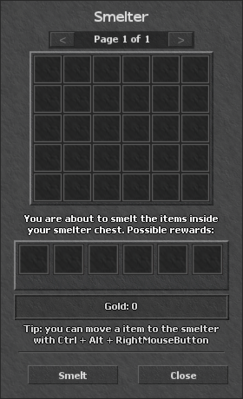Smelter: Difference between revisions
No edit summary |
(Marked this version for translation) |
||
| Line 1: | Line 1: | ||
<languages/> |
<languages/> |
||
<translate> |
<translate> |
||
| + | <!--T:1--> |
||
The smelter is a feature that can be used to break down unused or unwanted gear that you may obtain throughout your progression in BlackTalon. |
The smelter is a feature that can be used to break down unused or unwanted gear that you may obtain throughout your progression in BlackTalon. |
||
| − | == Smelter mechanics == |
+ | == Smelter mechanics == <!--T:2--> |
[[File:Smelterothers.png|thumb|468x468px|Smelter in the Others menu]] |
[[File:Smelterothers.png|thumb|468x468px|Smelter in the Others menu]] |
||
[[File:Smeltermenu.png|left|thumb|400x400px|Smelter menu]] |
[[File:Smeltermenu.png|left|thumb|400x400px|Smelter menu]] |
||
The smelter can be found at the '''''Others''''' menu, like shown in the image. Just click it and the smelter menu will open. |
The smelter can be found at the '''''Others''''' menu, like shown in the image. Just click it and the smelter menu will open. |
||
| + | <!--T:3--> |
||
In this menu you can see its functionality. You will need to drag and drop the item that you want to smelt in order to break it into useful items, such as rarity tokens, gold and other crafting materials. You can also use a shortcut to send items directly into the smelter, by combining Ctrl + Alt + Right Mouse Button, like shown in the lower part of the menu. |
In this menu you can see its functionality. You will need to drag and drop the item that you want to smelt in order to break it into useful items, such as rarity tokens, gold and other crafting materials. You can also use a shortcut to send items directly into the smelter, by combining Ctrl + Alt + Right Mouse Button, like shown in the lower part of the menu. |
||
| + | <!--T:4--> |
||
The bottom part of the smelter menu indicates what you are going to receive for the items that you put into the smelter. The items to be obtained will appear on the squares alongside with some information on the quantity of those items and the chance that you have upon smelting said items, which means that not all products will have a guarantee of being obtained if you are smelting an item. |
The bottom part of the smelter menu indicates what you are going to receive for the items that you put into the smelter. The items to be obtained will appear on the squares alongside with some information on the quantity of those items and the chance that you have upon smelting said items, which means that not all products will have a guarantee of being obtained if you are smelting an item. |
||
| + | <!--T:5--> |
||
You can only put [[Equipment Rarity|equipment with rarity]] on the smelter, with a few exceptions, like [[Fishing|fish]]. Equipment with higher tiered rarity will yield better products upon smelting them, but be careful to not smelt something that may have value to someone else, since you can trade that for potentially more valuable stuff. |
You can only put [[Equipment Rarity|equipment with rarity]] on the smelter, with a few exceptions, like [[Fishing|fish]]. Equipment with higher tiered rarity will yield better products upon smelting them, but be careful to not smelt something that may have value to someone else, since you can trade that for potentially more valuable stuff. |
||
| + | <!--T:6--> |
||
The product smelt will always go directly into your purse, with the exception of gold that goes to bank, which means that you will not have to worry if you have your backpack full. |
The product smelt will always go directly into your purse, with the exception of gold that goes to bank, which means that you will not have to worry if you have your backpack full. |
||
</translate> |
</translate> |
||
Revision as of 19:35, 15 September 2022
The smelter is a feature that can be used to break down unused or unwanted gear that you may obtain throughout your progression in BlackTalon.
Smelter mechanics
The smelter can be found at the Others menu, like shown in the image. Just click it and the smelter menu will open.
In this menu you can see its functionality. You will need to drag and drop the item that you want to smelt in order to break it into useful items, such as rarity tokens, gold and other crafting materials. You can also use a shortcut to send items directly into the smelter, by combining Ctrl + Alt + Right Mouse Button, like shown in the lower part of the menu.
The bottom part of the smelter menu indicates what you are going to receive for the items that you put into the smelter. The items to be obtained will appear on the squares alongside with some information on the quantity of those items and the chance that you have upon smelting said items, which means that not all products will have a guarantee of being obtained if you are smelting an item.
You can only put equipment with rarity on the smelter, with a few exceptions, like fish. Equipment with higher tiered rarity will yield better products upon smelting them, but be careful to not smelt something that may have value to someone else, since you can trade that for potentially more valuable stuff.
The product smelt will always go directly into your purse, with the exception of gold that goes to bank, which means that you will not have to worry if you have your backpack full.