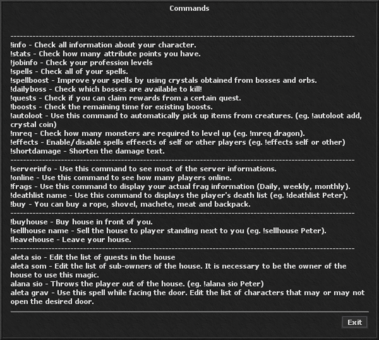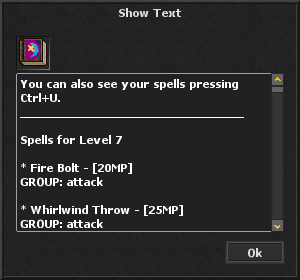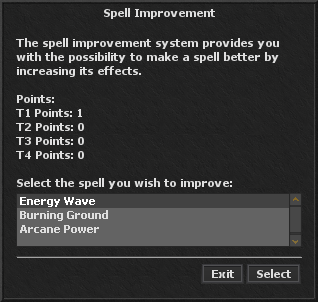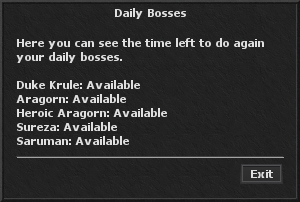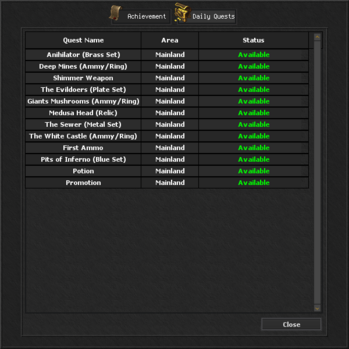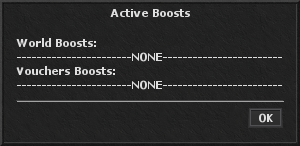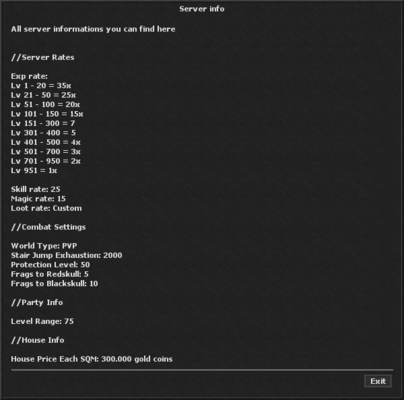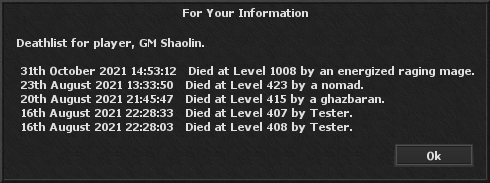Commands: Difference between revisions
No edit summary |
No edit summary Tags: Manual revert Visual edit |
||
| (7 intermediate revisions by 2 users not shown) | |||
| Line 1: | Line 1: | ||
| + | <languages/> |
||
| + | <translate> |
||
| + | <!--T:1--> |
||
In this page we will list all sorts of commands available to use while you play BlackTalon, with images and explanatory text to facilitate your understanding about them. You can see most of our commands by simply typing '''''!commands''''' and a window will appear, as the image below suggests. |
In this page we will list all sorts of commands available to use while you play BlackTalon, with images and explanatory text to facilitate your understanding about them. You can see most of our commands by simply typing '''''!commands''''' and a window will appear, as the image below suggests. |
||
| + | <!--T:2--> |
||
| − | '''Note: some commands have been outdated and no longer works. Please check the commands listed below, as the ones listed are working and up to date.''' |
+ | '''Note: some commands in the image below have been outdated and no longer works. Please check the commands listed below, as the ones listed are working and up to date.''' |
| + | <!--T:3--> |
||
[[File:Commandswindow.png|frameless|379x379px]] |
[[File:Commandswindow.png|frameless|379x379px]] |
||
| − | ==!spells== |
+ | ==!spells== <!--T:4--> |
Shows your current class's spells, with information ranging from mana cost, level required and typing. Alternatively, you can use the shortcut '''''Ctrl + U''''' to display a more detailed and easier to understand description. |
Shows your current class's spells, with information ranging from mana cost, level required and typing. Alternatively, you can use the shortcut '''''Ctrl + U''''' to display a more detailed and easier to understand description. |
||
| + | <!--T:5--> |
||
[[File:!spells.png|frameless]] |
[[File:!spells.png|frameless]] |
||
| − | ==!spellboost== |
+ | ==!spellboost== <!--T:6--> |
This command opens a window that allows you to [[Spell Boost|improve your spells]]. |
This command opens a window that allows you to [[Spell Boost|improve your spells]]. |
||
| + | <!--T:7--> |
||
[[File:!spellboost.png|frameless|318x318px]] |
[[File:!spellboost.png|frameless|318x318px]] |
||
| − | ==!dailyboss== |
+ | ==!dailyboss== <!--T:8--> |
Shows your current cooldown timers for each [[Daily Boss|daily boss]] available in game. |
Shows your current cooldown timers for each [[Daily Boss|daily boss]] available in game. |
||
| + | |||
| + | <!--T:9--> |
||
| + | [[File:Dailyboss.png|frameless]] |
||
| + | |||
| + | == !quests == <!--T:10--> |
||
| + | Shows your current cooldown timers for each quest available in game. |
||
| + | |||
| + | <!--T:11--> |
||
| + | [[File:!quests.png|frameless|349x349px]] |
||
| + | |||
| + | == !boosts == <!--T:12--> |
||
| + | Shows any active world and self boosts as well showing their durations. |
||
| + | |||
| + | <!--T:13--> |
||
| + | [[File:!boosts.png|frameless]] |
||
| + | |||
| + | == !autoloot == <!--T:14--> |
||
| + | Used to automatically gather loot from slain monsters. You will need to add one of the four options so you can make the autoloot work, as stated below: |
||
| + | |||
| + | <!--T:15--> |
||
| + | * !autoloot '''''add''''' to add the desired item into your list; |
||
| + | * !autoloot '''''show''''' to display all of your items added into autoloot; |
||
| + | * !autoloot '''''remove''''' to remove a certain item from your autoloot list; |
||
| + | * !autoloot '''''clear''''' to remove all items from your autoloot list. |
||
| + | |||
| + | <!--T:16--> |
||
| + | Note: you need to add a comma (,) after using the '''add''' and '''remove''' functions, then write the item name afterwards. |
||
| + | |||
| + | == !mreq == <!--T:17--> |
||
| + | Used to display the amount of a certain monsters needed for your next level. You will need to type a monster name after the command and a message in your default chat should appear, informing you of how many monsters you will need for your next level. |
||
| + | |||
| + | <!--T:18--> |
||
| + | [[File:!mreq.png|frameless]] |
||
| + | |||
| + | == !effects == <!--T:19--> |
||
| + | Used to enable or disable graphic effects from yourself or from others. You will need to type '''''self''''' or '''''others''''' after typing the command. |
||
| + | |||
| + | == !shortdamage == <!--T:20--> |
||
| + | Used to change how damage is displayed on your screen. Currently there are the normal version and the shortened version. The normal version does not abbreviate numbers, for example it would show 70 000 damage whereas the shortened version abbreviates it to 70k. |
||
| + | |||
| + | == !serverinfo == <!--T:21--> |
||
| + | Shows basic information about the server, such as exp rates, skill rates, protection levels and more. |
||
| + | |||
| + | <!--T:22--> |
||
| + | [[File:!serverinfo.png|frameless|404x404px]] |
||
| + | |||
| + | == !online == <!--T:23--> |
||
| + | Displays in your chat how many players are online at the moment. |
||
| + | |||
| + | == !frags == <!--T:24--> |
||
| + | Displays in your chat the amount of unjustified kills you currently have. |
||
| + | |||
| + | == !deathlist == <!--T:25--> |
||
| + | Used to show the deathlist of your desired character. You will need to type the character name after typing the command. |
||
| + | |||
| + | <!--T:26--> |
||
| + | [[File:!deathlist.png|frameless|490x490px]] |
||
| + | |||
| + | == !buy == <!--T:27--> |
||
| + | Used to buy various tools and foods from anywhere. Use one of the options that will be listed below: |
||
| + | |||
| + | <!--T:28--> |
||
| + | * !buy '''''rope''''' (costs 1100 gp); |
||
| + | * !buy '''''shovel''''' (costs 1100 gp); |
||
| + | * !buy '''''machete''''' (costs 1100 gp); |
||
| + | * !buy '''''bread''''' (costs 330 gp); |
||
| + | * !buy '''''meat''''' (costs 7700 gp); |
||
| + | * !buy '''''backpack''''' (costs 1100 gp). |
||
| + | |||
| + | == !buyhouse == <!--T:29--> |
||
| + | Buys a house, as long as it has no owner, in front of you. You will need to type this command while standing in front of the house's door. |
||
| + | |||
| + | == !sellhouse == <!--T:30--> |
||
| + | Sells a house to a person. The buyer needs to stand next to you, while the house owner needs to stay inside of the house while doing the command. You will also need to type the buyer's name after typing the command. |
||
| + | |||
| + | == !leavehouse == <!--T:31--> |
||
| + | Used to abandon a house you own. You will need to stand inside the house in order to type this command. The house will return to have no owner and will be able to be purchased again. |
||
| + | |||
| + | == aleta sio == <!--T:32--> |
||
| + | Needs to be used inside a house you own or sub-own. This command allows you to edit the guest list for a house. |
||
| + | |||
| + | == aleta som == <!--T:33--> |
||
| + | Edits the sub-owners of a house. You need to be the house owner in order to use this command. |
||
| + | |||
| + | == alana sio == <!--T:34--> |
||
| + | Throws a player out of the house. You will need to type the player's name after the command. |
||
| + | |||
| + | == aleta grav == <!--T:35--> |
||
| + | Edits the list of people that can open and close a certain door inside a house. You need to be facing the door in order to use this command. |
||
| + | </translate> |
||
Latest revision as of 21:51, 23 April 2023
In this page we will list all sorts of commands available to use while you play BlackTalon, with images and explanatory text to facilitate your understanding about them. You can see most of our commands by simply typing !commands and a window will appear, as the image below suggests.
Note: some commands in the image below have been outdated and no longer works. Please check the commands listed below, as the ones listed are working and up to date.
!spells
Shows your current class's spells, with information ranging from mana cost, level required and typing. Alternatively, you can use the shortcut Ctrl + U to display a more detailed and easier to understand description.
!spellboost
This command opens a window that allows you to improve your spells.
!dailyboss
Shows your current cooldown timers for each daily boss available in game.
!quests
Shows your current cooldown timers for each quest available in game.
!boosts
Shows any active world and self boosts as well showing their durations.
!autoloot
Used to automatically gather loot from slain monsters. You will need to add one of the four options so you can make the autoloot work, as stated below:
- !autoloot add to add the desired item into your list;
- !autoloot show to display all of your items added into autoloot;
- !autoloot remove to remove a certain item from your autoloot list;
- !autoloot clear to remove all items from your autoloot list.
Note: you need to add a comma (,) after using the add and remove functions, then write the item name afterwards.
!mreq
Used to display the amount of a certain monsters needed for your next level. You will need to type a monster name after the command and a message in your default chat should appear, informing you of how many monsters you will need for your next level.
!effects
Used to enable or disable graphic effects from yourself or from others. You will need to type self or others after typing the command.
!shortdamage
Used to change how damage is displayed on your screen. Currently there are the normal version and the shortened version. The normal version does not abbreviate numbers, for example it would show 70 000 damage whereas the shortened version abbreviates it to 70k.
!serverinfo
Shows basic information about the server, such as exp rates, skill rates, protection levels and more.
!online
Displays in your chat how many players are online at the moment.
!frags
Displays in your chat the amount of unjustified kills you currently have.
!deathlist
Used to show the deathlist of your desired character. You will need to type the character name after typing the command.
!buy
Used to buy various tools and foods from anywhere. Use one of the options that will be listed below:
- !buy rope (costs 1100 gp);
- !buy shovel (costs 1100 gp);
- !buy machete (costs 1100 gp);
- !buy bread (costs 330 gp);
- !buy meat (costs 7700 gp);
- !buy backpack (costs 1100 gp).
!buyhouse
Buys a house, as long as it has no owner, in front of you. You will need to type this command while standing in front of the house's door.
!sellhouse
Sells a house to a person. The buyer needs to stand next to you, while the house owner needs to stay inside of the house while doing the command. You will also need to type the buyer's name after typing the command.
!leavehouse
Used to abandon a house you own. You will need to stand inside the house in order to type this command. The house will return to have no owner and will be able to be purchased again.
aleta sio
Needs to be used inside a house you own or sub-own. This command allows you to edit the guest list for a house.
aleta som
Edits the sub-owners of a house. You need to be the house owner in order to use this command.
alana sio
Throws a player out of the house. You will need to type the player's name after the command.
aleta grav
Edits the list of people that can open and close a certain door inside a house. You need to be facing the door in order to use this command.