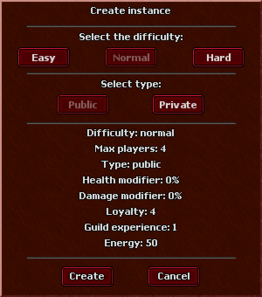Quest Instances: Difference between revisions
No edit summary |
No edit summary |
||
| (One intermediate revision by the same user not shown) | |||
| Line 1: | Line 1: | ||
| + | <languages/> |
||
<translate> |
<translate> |
||
| + | <!--T:1--> |
||
When playing BlackTalon, doing quests is a necessary activity if you want to progress. BlackTalon quests are instanced and anyone can organize a run. |
When playing BlackTalon, doing quests is a necessary activity if you want to progress. BlackTalon quests are instanced and anyone can organize a run. |
||
| − | == Mechanics == |
+ | == Mechanics == <!--T:2--> |
[[File:Questinstancemenu.png|thumb|320x320px|Quest Instance Menu]] |
[[File:Questinstancemenu.png|thumb|320x320px|Quest Instance Menu]] |
||
To organize or to find existing runs, one must find the quest area and interact with the statue that has the desired quest you want to do. Doing so will open a menu, like the image is showing. |
To organize or to find existing runs, one must find the quest area and interact with the statue that has the desired quest you want to do. Doing so will open a menu, like the image is showing. |
||
| + | <!--T:3--> |
||
If there is an existing public instance, you can just join by clicking it. If you want to organize an instance yourself, just click on the '''''New''''' button. |
If there is an existing public instance, you can just join by clicking it. If you want to organize an instance yourself, just click on the '''''New''''' button. |
||
| + | <!--T:4--> |
||
Once you click the '''''New''''' button, another menu will pop up, like shown in the image to the left. |
Once you click the '''''New''''' button, another menu will pop up, like shown in the image to the left. |
||
[[File:Questinstanceconfig.png|left|thumb|297x297px|Quest Instance Configuration]] |
[[File:Questinstanceconfig.png|left|thumb|297x297px|Quest Instance Configuration]] |
||
In this menu, you can select what difficulty you wish to attempt the quest. '''''Easy''''' difficulty will have a negative modifier to the monster's damage and health, while also reducing the rewards you get. '''''Normal''''' difficulty will apply no changes to health, damage and rewards, while '''''Hard''''' difficulty will increase all of the modifiers above. |
In this menu, you can select what difficulty you wish to attempt the quest. '''''Easy''''' difficulty will have a negative modifier to the monster's damage and health, while also reducing the rewards you get. '''''Normal''''' difficulty will apply no changes to health, damage and rewards, while '''''Hard''''' difficulty will increase all of the modifiers above. |
||
| + | <!--T:5--> |
||
Then you can select whether you want to make it a public or private instance. Public instances are joinable to anyone, while private instances are only available to whoever the party leader accepts (you can also go alone, if you wish). Hitting the '''''Create''''' button will send everyone in the party to the quest. |
Then you can select whether you want to make it a public or private instance. Public instances are joinable to anyone, while private instances are only available to whoever the party leader accepts (you can also go alone, if you wish). Hitting the '''''Create''''' button will send everyone in the party to the quest. |
||
| + | <!--T:6--> |
||
If you created a private instance, it will be displayed on the menu like the one on the right. If someone else not in the party wishes to join, they will be able to send a join request, up to the party leader to accept or not. |
If you created a private instance, it will be displayed on the menu like the one on the right. If someone else not in the party wishes to join, they will be able to send a join request, up to the party leader to accept or not. |
||
</translate> |
</translate> |
||
Latest revision as of 16:19, 1 May 2023
When playing BlackTalon, doing quests is a necessary activity if you want to progress. BlackTalon quests are instanced and anyone can organize a run.
Mechanics
To organize or to find existing runs, one must find the quest area and interact with the statue that has the desired quest you want to do. Doing so will open a menu, like the image is showing.
If there is an existing public instance, you can just join by clicking it. If you want to organize an instance yourself, just click on the New button.
Once you click the New button, another menu will pop up, like shown in the image to the left.
In this menu, you can select what difficulty you wish to attempt the quest. Easy difficulty will have a negative modifier to the monster's damage and health, while also reducing the rewards you get. Normal difficulty will apply no changes to health, damage and rewards, while Hard difficulty will increase all of the modifiers above.
Then you can select whether you want to make it a public or private instance. Public instances are joinable to anyone, while private instances are only available to whoever the party leader accepts (you can also go alone, if you wish). Hitting the Create button will send everyone in the party to the quest.
If you created a private instance, it will be displayed on the menu like the one on the right. If someone else not in the party wishes to join, they will be able to send a join request, up to the party leader to accept or not.