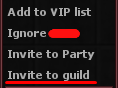Translations:Guild System/16/en: Difference between revisions
From BlackTalon Wiki
(Importing a new version from external source) |
(Importing a new version from external source) |
||
| Line 1: | Line 1: | ||
=== Recruiting players === |
=== Recruiting players === |
||
| − | In order to invite players, you need to either invite a player or accept someone that has applied. In order to invite a player, |
+ | In order to invite players, you need to either invite a player or accept someone that has applied. In order to invite a player, you need to be close to their character. Upon doing so, right click or ctrl + right click their character and click on '''''Invite to guild'''''. |
| + | [[File:Guildinvitedropdown.png|thumb|156x156px|Inviting a player|left]] |
||
| + | <br> |
||
| + | <br> |
||
| + | <br> |
||
| + | <br> |
||
| + | <br> |
||
| + | <br> |
||
| + | <br> |
||
| + | <br> |
||
| + | <br> |
||
| + | <br> |
||
| + | <br> |
||
| + | <br> |
||
| + | <br> |
||
Latest revision as of 21:12, 1 July 2024
Recruiting players
In order to invite players, you need to either invite a player or accept someone that has applied. In order to invite a player, you need to be close to their character. Upon doing so, right click or ctrl + right click their character and click on Invite to guild.